New Spotify feature for Focus Fuel members
Listen to all paid episodes of the Focus Frequency podcast on Spotify
Focus Fuel members can now listen to all paid episodes of the Focus Frequency podcast directly on Spotify.
I set this up to make it easier for you to access content wherever you prefer to listen.
This week’s podcast is on Waves of Luck and how to prepare and position to influence luck.
If you're a member: Connecting your Spotify account is quick and easy.
Here's how to do it:
Linking a Focus Fuel (Substack) account to Spotify for Focus Frequency podcast
1 - Go to Focus Fuel
2 - Click on your profile picture and select Manage Subscription from the drop-down menu.
Alternatively, you can access a complete list of your Substack subscriptions at https://substack.com/settings
3 - Scroll to the Private podcast feeds and click on Set up podcast
On the manage subscription page, you can change your plan notification settings and edit your profile.
4 - Click Listen on Spotify. Linking your Spotify account does not mean adding a private RSS feed.
5 - A new browser will open where you can click Link Account. You can connect your accounts to start accessing paid episodes.
6 - Enter your Spotify login details and click Log in. Focus Fuel and Substack will not have access to your Spotify login details. If you're having trouble logging in, we recommend contacting Spotify.
7 - Click on the Substack podcast which will open your Spotify player
8 - Paid episodes are now unlocked and you can listen to current and past episodes on Spotify.
9 - Listen and leave a comment here and let me know how you like it!
Guide on linking directly from Spotify
This is one of the ways I try to make things more convenient for members. If you're curious about what else is included with membership, you can check it out here (or reply to this email with any questions):
As always, I’m open to your feedback and suggestions on how I can serve you.
Until next time,
Dave



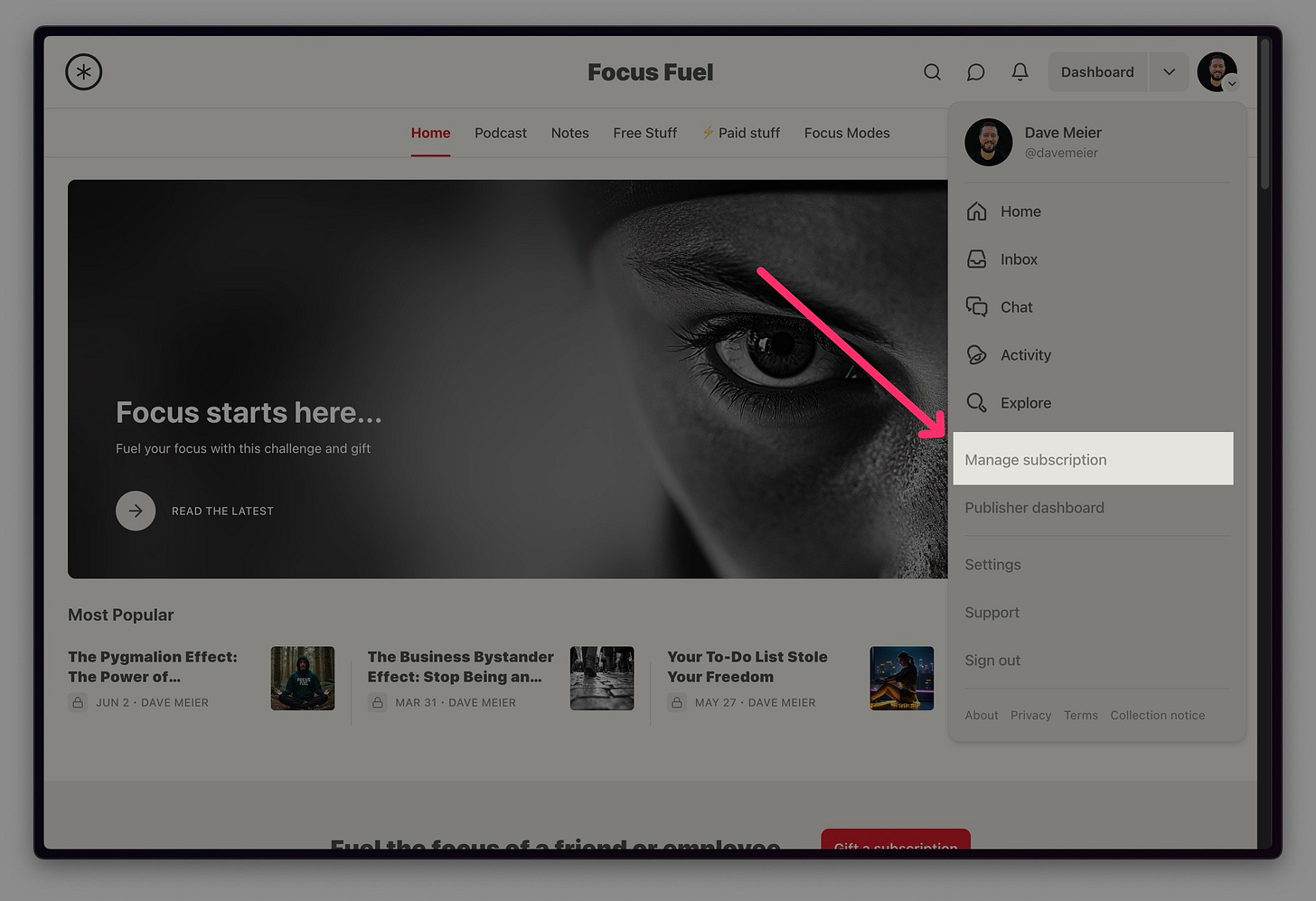
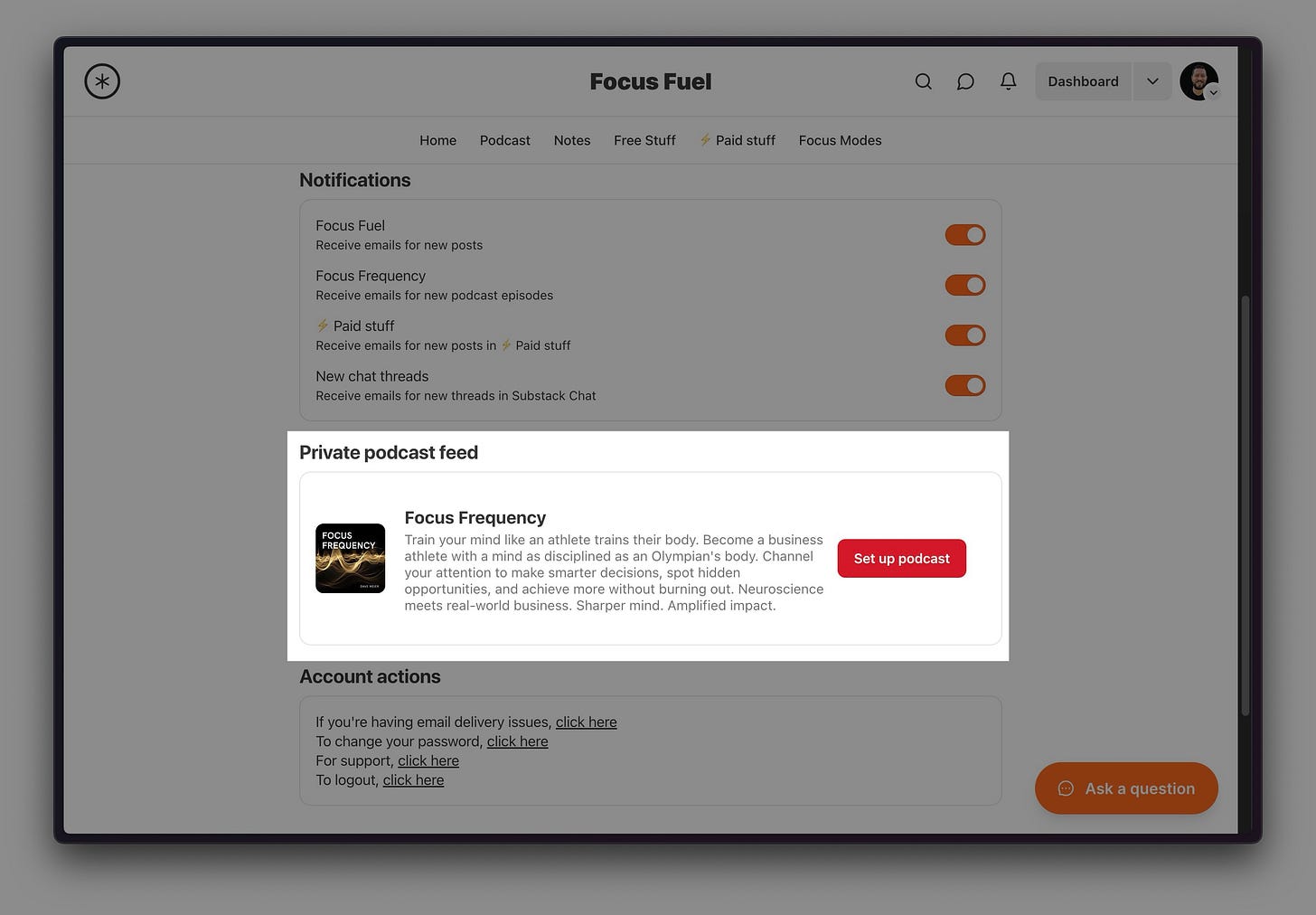



Connected 👍